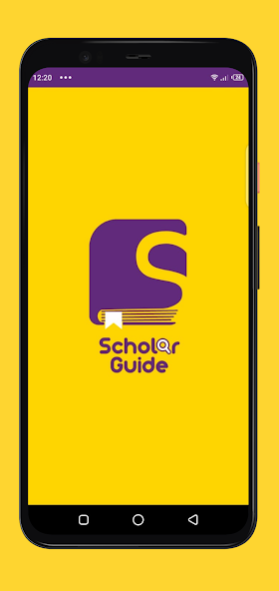Scholar Guide 1.0.6
Free Version
Publisher Description
- This application provides all links on the Internet to find sources of information that benefit the scientific research process, such as (search engines, directories of scientific journals, digital libraries, global databases, university theses, electronic archives).
- It assists researchers in collecting data, making electronic questionnaires and processing them by providing websites and links to the necessary tools such as (questionnaires design tools, data analysis tools, statistical programs, calculating the study sample).
- Provides information about websites and links for academic editing and writing, which are (translation, citation checking, reformulating texts, formulating and managing reference citations, correcting spelling and grammatical rules).
- Provides links and sites for technical support for files, photos and videos, represented in (presentations, infographics, mind maps, photo and video editing, editing of pdf files).
- Contributes to the development of academic and research skills by providing websites and links for each of (e-learning platforms, language teaching, scientific writing skill, academic communication platforms).
- Provides links and websites related to activities, grants and research projects of interest to researchers such as (scientific conferences, scholarships, support and funding of research projects, awards).
And many other things.
About Scholar Guide
Scholar Guide is a free app for Android published in the Teaching & Training Tools list of apps, part of Education.
The company that develops Scholar Guide is Kayaty Ashour. The latest version released by its developer is 1.0.6.
To install Scholar Guide on your Android device, just click the green Continue To App button above to start the installation process. The app is listed on our website since 2021-03-16 and was downloaded 1 times. We have already checked if the download link is safe, however for your own protection we recommend that you scan the downloaded app with your antivirus. Your antivirus may detect the Scholar Guide as malware as malware if the download link to com.atiafapps.scholar is broken.
How to install Scholar Guide on your Android device:
- Click on the Continue To App button on our website. This will redirect you to Google Play.
- Once the Scholar Guide is shown in the Google Play listing of your Android device, you can start its download and installation. Tap on the Install button located below the search bar and to the right of the app icon.
- A pop-up window with the permissions required by Scholar Guide will be shown. Click on Accept to continue the process.
- Scholar Guide will be downloaded onto your device, displaying a progress. Once the download completes, the installation will start and you'll get a notification after the installation is finished.